Make Stunning Screen Video Recordings
Get Record Everything, and Record Any On-Screen Video in Super High Quality
- Streaming Video
- Webinars
- Games
- Video Chat
- ANY Video
* 30 Day Money-Back Guarantee
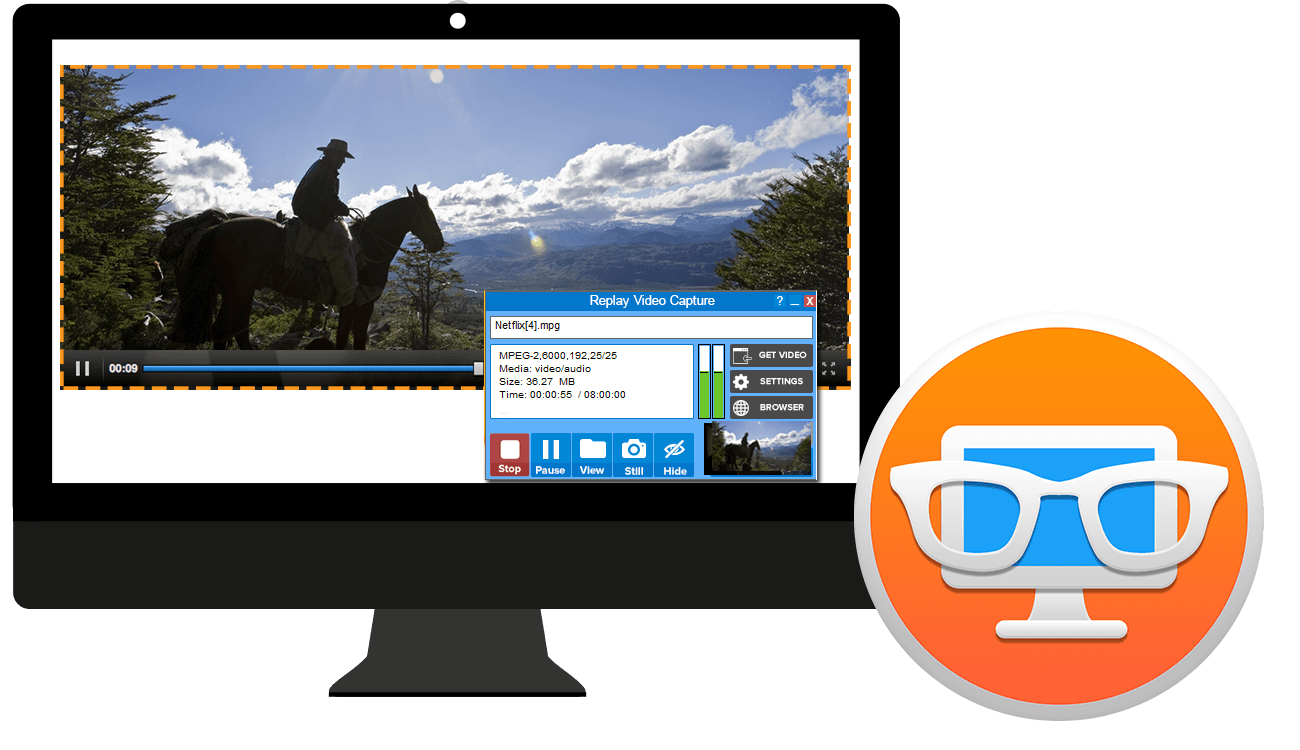
If You Can See It, You Can Video Record It.
Advanced Technology for Perfect Video Reproduction
Highest Quality
Record Everything was designed to make the highest quality recordings - up to 50 Frames Per Second. No other screen video recorder comes close. See for yourself!
Play Anywhere
Record Everything saves videos to MP4, MPEG-2, WMV and other formats. You can import videos into other software or play them on any phone, tablet or other device.
Convenient
Record hidden windows. Pause and resume. Automatically detect video regions, or mark an area to turn into video. Record Everything is fun and easy to use.
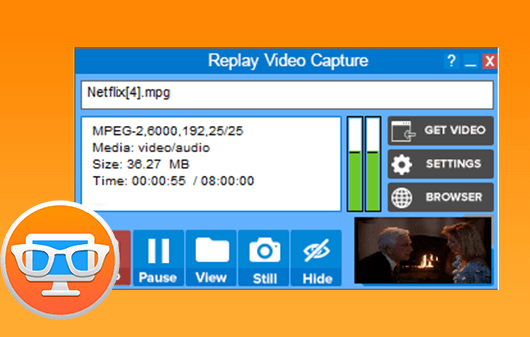
Screen Video Recording at its Best
If you can watch it, you can record it! Record Everything records video from ANY source, regardless of format.
Record Everything is fully DMCA compliant and does not circumvent DRM or any copy protection technology, so it's 100% legal worldwide.
Download Record Everything and try it free.
Download Free!
![]()
System Requirements:
- Windows 10, 8, 7, Vista, XP
- Mac OS X 10.9 or later
- Works with any browser or video source
Use Record Everything Free
Download Record Everything now, and use it free for up to 2 minutes of video per recording. When you buy a license, you can record videos of any length.
Buy Record Everything

Order Now
Start making unlimited high-quality screen video recordings today.
* 30-day Money Back Guarantee.

About
Contact Us
Have a question? Use this form to send a message.
Privacy Policy
This website uses the Google AdWords remarketing service to advertise on third party websites (including Google) to previous visitors to our site. It could mean that we advertise to previous visitors who haven’t completed a task on our site, for example using the contact form to make an enquiry. This could be in the form of an advertisement on the Google search results page, or a site in the Google Display Network. Third-party vendors, including Google, use cookies to serve ads based on someone’s past visits to the record-everything website. Of course, any data collected will be used in accordance with our own privacy policy and Google’s privacy policy.
You can set preferences for how Google advertises to you using the Google Ad Preferences page, and if you want to you can opt out of interest-based advertising entirely by cookie settings or permanently using a browser plugin.
Screen Recording with Record Everything:
Recording videos online is the best way to save your favorite video content for personal use, without the fear of lost access. When in doubt, it's always a good idea to record streaming videos before you enjoy them later on, ensuring that you'll still have a high-quality copy filed away on your computer or hard drive even if the worst happens.
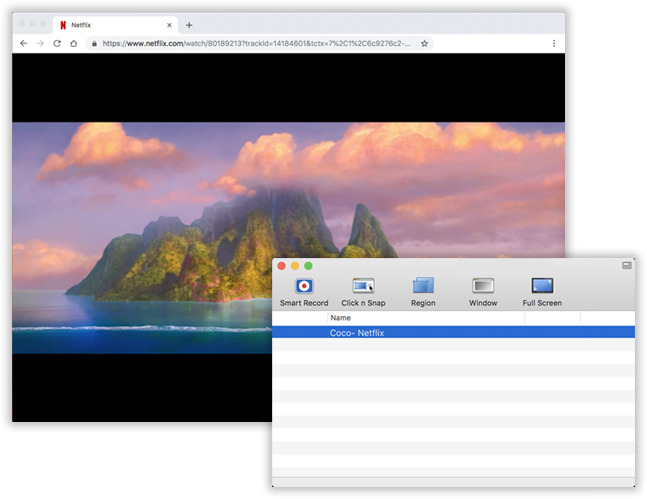
Record Everything is the only software out there that can record videos from any online source, making it easy to save what you need from just about anywhere. Record Everything is exceptionally great when it comes to recording things like:
- Video presentations
- Webcams and private video chats
- Video game sessions
- Live streams
- Online hosted webinars
- Video conferencing calls
- Streaming video
- And so much more
The Record Everything software is the most powerful way to make super high-quality, production-level video recordings from even the most difficult sources to record from. If a video is playing on your computer screen, you can record it and save it forever!
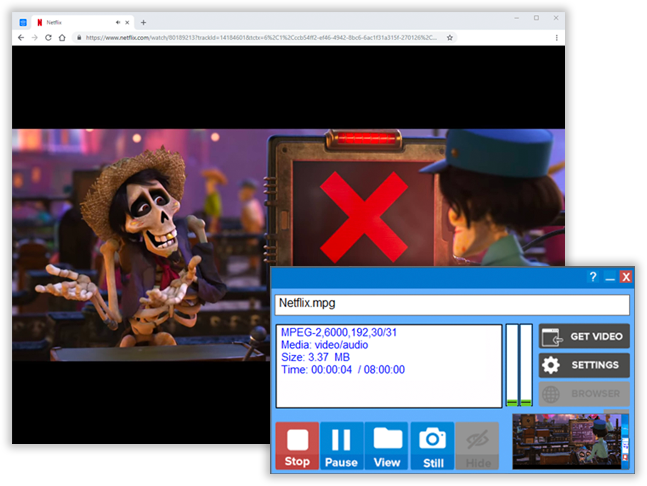
How Record Everything Works:
Record Everything is the ONLY screen capture tool out there that lets you screen record videos from anywhere. Unlike any other screen recording tools, Record Everything is designed for the highest quality video output every single time.
Record Everything can automatically locate the region of your screen where the video will be played that you want to record. Also, if you want more control, you can always choose to mark an area manually to set up your screen recording area.
- Open Record Everything
- Start playing the video you want to record
- Click "Get Video" to automatically locate the right part of your screen
- Click "Record"!
In just four quick steps, you can record any online video your heart desires!
Key Record Everything Features:

Screen Recording Videos
With powerful screen-recording technology, Record Everything is the easiest tool for screen recording videos online. Thanks to its powerful inner-workings, you're left with the best tool for saving videos from even traditionally hard-to-record-from sites and services.

Background Mode
Screen capturing videos using Background Mode allows you to hide the video as it's being recorded, or simply cover it with another window, without disrupting any recording that's going on beneath. This way you can free up your computer to do anything else while your videos are being saved!
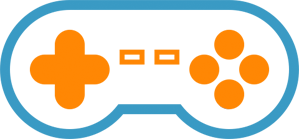
Game Recording
Saving your best gaming experiences and live streaming moments online is huge. With the ability to screen record any online video game or streaming service, and the help of handy features like hotkeys, you'll always have the most high-quality gameplay recordings.

Multiple Formats
Get amazing video quality or compact portable files, and choose between high-quality, high-speed MPEG-2 files, or smaller Windows Media (WMV) files. Save to any format you want or need (MPEG, WMV, AVI, etc.) - you can also run Record Everything from a USB or thumb drive to save your screen recorded videos easily!
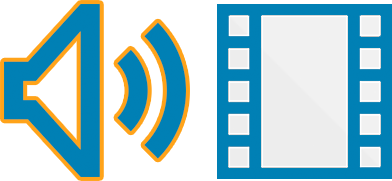
Dual Audio & High Frame Rates
Dual audio recording helps avoid any echoing or annoying feedback you might normally receive between speakers and a microphone. With a great hotkey for muting and unmuting, as well as super high frame rates -- as high as 100 fps (MPEG4, WMV) or 60 fps (MPEG2) -- for videos, you always get the highest quality recording.